How-to Install Clash Royale to the Kindle Fire and Fire Tablet
Learn how to install Clash Royale (from Supercell, the creators of Clash of Clans) to your Kindle Fire (HD, HDX), Fire Tablet (HD6, HD8, HD10, etc.), or Amazon Fire Phone.
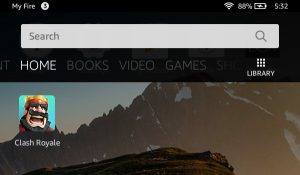
1. Go to ‘Settings’ > ‘Security’ and turn on ‘Apps from Unknown Sources’

2. Download the latest Clash Royale .APK file to your device here:
3. Open downloaded .APK file and hit ‘Install’
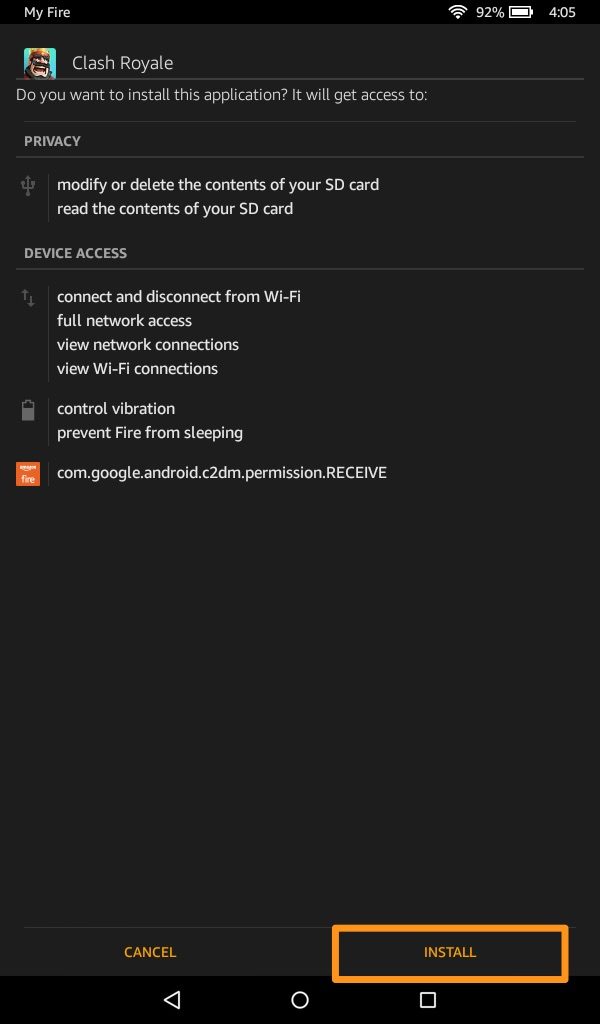
4. Have fun!

Hello! First of all, I would like to profusely thank you for offering this safe, easy clash royale app for kindle. However, I have a question: When a new update comes out, will it update itself, or do I have to reinstall it from here? I believe I have the latest version, but I have been afraid to reinstall it out of fear that it will erase all my progress.
You will need to download new updates here. To install an update, you do not need to uninstall the game, simply download the new update and install it. You will not lose your progress.